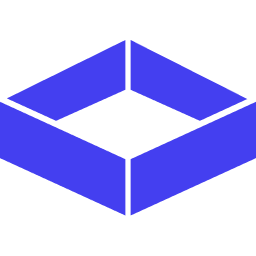1. Prerequisites
Before you begin, ensure you have:- Python 3.8+ installed on your system.
- A Lume Account with access to the Python SDK.
- A Flow Version created in the Lume UI. This includes setting up your Source and Target Connectors. If you haven’t done this, please refer to the Flow creation guide in the main documentation.
- Your Lume API Key. You can find this in your Lume account settings under “API Keys”.
2. Installation
⚠️ Private SDK Access - Contact your Lume representative for access and installation instructions for the SDK.
3. Configuration
There are two primary ways to configure your credentials:Option A: Environment Variables (Recommended)
Set your Lume API key as an environment variable. The SDK will automatically detect and use it.Option B: Programmatic Initialization
Alternatively, you can initialize the client directly in your code. This is useful for environments where you can’t set environment variables, like some serverless functions.4. Triggering Your First Run
With the SDK installed and configured, you can trigger a pipeline with just a few lines of code. For this example, we’ll assume:- You have a Flow Version named
customer_ingest:v1. - Your source Connector is configured to an S3 bucket.
- The
source_pathpoints to a specific file you want to process:s3://my-customer-data/new_records.csv.
5. Understanding the Process
When you calllume.run(), you are not running the transformation locally. Instead, you are sending a request to the Lume platform to execute the following steps:
SYNCING_SOURCE: Lume’s secure agent uses the pre-configured Connector to ingest the data from yoursource_pathinto a temporary, isolated staging area.TRANSFORMING: The Lume engine applies the logic from yourcustomer_ingest:v1Flow Version to the staged data.SYNCING_TARGET: Lume’s agent writes the transformed data to your destination system, as defined in the Flow Version’s Target Connector.
Next Steps
You’ve successfully run your first pipeline! Now you can explore more advanced topics:- API Reference: Dive deeper into the available functions and objects.
- Advanced Topics: Learn about webhooks, handling partial failures, and the metadata schema.
- Production Guide: Best practices for running the SDK in a production environment.
- Examples: See complete examples for different use cases.